The right WordPress theme can set the foundation for a captivating, user-friendly, and functional website, and the Ashley WordPress theme has become popular among designers for its clean aesthetic, powerful features, and adaptability. This theme blends versatility with simplicity, appealing to a wide range of users—from bloggers and freelancers to small businesses and portfolio creators.

Overview of the Ashley WordPress Theme
The Ashley theme is a multipurpose WordPress theme designed to cater to bloggers, content creators, and professionals who want to showcase their work with a minimalist, elegant design. It has gained a reputation for its seamless integration with WordPress’ Gutenberg editor, making it easier to build customized layouts without extensive coding knowledge.
Key Features of Ashley WordPress Theme
- Minimalist Design
- Ashley offers a clean and minimalist design that keeps the focus on content rather than flashy effects or unnecessary graphics. The theme emphasizes whitespace, readability, and typography, making it ideal for personal blogs, portfolios, and professional websites.
- Customizable Layouts
- The Ashley theme allows for multiple layout options, including full-width, sidebar, grid, and single-column layouts. You can switch between them or mix them based on the type of content, providing flexibility without overwhelming users with too many choices.
- Gutenberg-Ready
- Built with Gutenberg in mind, Ashley allows you to customize posts and pages using the Gutenberg blocks editor. This is beneficial for users who prefer the WordPress-native editor over external page builders, providing a more streamlined editing experience.
- SEO-Friendly
- The theme’s developers have optimized Ashley for SEO, improving the chances of ranking higher on search engines. It supports schema markup, clean HTML, and fast loading times, all of which are essential for SEO.
- Responsive and Retina-Ready
- Ashley is fully responsive and retina-ready, ensuring that your website looks crisp on all devices. Whether viewed on a desktop, tablet, or smartphone, this theme’s adaptable design retains its aesthetic and functional appeal.
- WooCommerce Compatibility
- For users interested in eCommerce, Ashley’s compatibility with WooCommerce means you can add an online shop section to your website with ease. This feature is great for bloggers looking to monetize their websites or small businesses offering products or services.
- Built-In Widgets and Custom Widgets
- Ashley includes a variety of built-in widgets, such as recent posts, popular posts, and social media buttons, to help you personalize your sidebar or footer. It also allows custom widgets for added flexibility.
- Translation-Ready and WPML Compatible
- If you’re creating a multilingual site, Ashley’s WPML compatibility makes it easy to translate content, providing a seamless experience for users across multiple languages.
- Cross-Browser Compatible
- Ashley is compatible with major browsers like Chrome, Firefox, Safari, and Edge, ensuring consistent performance regardless of the user’s choice of browser.
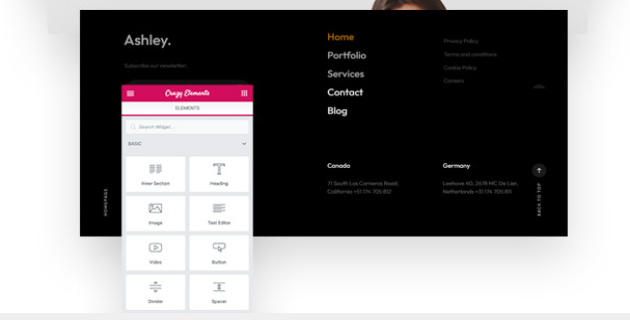
Pros of Ashley WordPress Theme
- User-Friendly Customization
- With Ashley, you can customize your site’s look and feel without needing complex coding knowledge. From font options to layout choices, customization is straightforward, thanks to the intuitive theme options panel.
- Speed Optimization
- This theme is designed with performance in mind, so you won’t experience significant lags or load time issues. The fast-loading feature is especially important for retaining users and improving search engine rankings.
- Great Typography
- Ashley’s focus on typography is a standout feature. The fonts and spacing enhance readability and elevate the visual experience for users, which is crucial for blogs, online portfolios, and business websites.
- Regular Updates and Customer Support
- The theme’s developers provide regular updates, ensuring compatibility with the latest WordPress versions. Ashley’s support team is also responsive, providing email support and a support forum to assist users with setup, customization, or troubleshooting.
- Budget-Friendly
- For all the features it offers, Ashley remains a budget-friendly choice, making it accessible to bloggers and small businesses alike. The value provided far outweighs the cost.
Cons of Ashley WordPress Theme
- Limited Advanced Features
- Although Ashley excels in simplicity and ease of use, it may lack advanced features found in more complex multipurpose themes. Users looking for complex animations or high customization may find it limiting.
- Dependent on Gutenberg
- Users unfamiliar with Gutenberg may experience a learning curve when using Ashley. While Gutenberg is easy to learn, those more accustomed to other page builders may find it an adjustment.
- Less Suitable for Large eCommerce Sites
- While compatible with WooCommerce, Ashley is more suited for small online stores or personal shops. For large-scale eCommerce sites, themes specifically tailored for online shopping might be more appropriate.
Best Use Cases for Ashley Theme
- Personal Blogs and Lifestyle Sites
- Ashley’s minimalist style is perfect for bloggers who want their content to be the focal point of the site. Lifestyle, travel, fashion, and personal blogs fit well with Ashley’s simple, visually appealing layouts.
- Portfolio Sites for Freelancers and Creatives
- Creatives, including photographers, designers, and writers, can showcase their work beautifully using Ashley’s image-focused layouts and crisp typography.
- Small Business Sites
- Small businesses, especially those with simple service or product offerings, can leverage Ashley’s WooCommerce compatibility to set up a functional, visually pleasing website.
- Corporate and Professional Sites
- Ashley is also suitable for corporate or professional websites that need a clean, polished look without excessive design elements.
Installation and Setup
Setting up Ashley is straightforward and can be done in a few steps:
- Install and Activate the Theme
- Go to your WordPress dashboard, navigate to “Appearance” > “Themes,” click “Add New,” and upload the Ashley theme file. After uploading, activate it to apply the theme.
- Customize the Theme Settings
- Head to “Appearance” > “Customize” to access the theme’s customization options. Here, you can adjust the layout, fonts, colors, and more to personalize the site.
- Use the Gutenberg Editor for Page Layouts
- Use the Gutenberg editor to create posts and pages with Ashley’s block options. Experiment with different blocks and layouts to create a visually appealing structure.
- Install Recommended Plugins
- Ashley recommends plugins for additional functionality, such as WooCommerce for eCommerce or WPML for multilingual support. Install any recommended plugins that meet your site’s needs.
- Launch Your Site
- Once you’re satisfied with the setup and design, you’re ready to publish your website. Ashley’s responsive design ensures that your site will look great on all devices.
Conclusion
The Ashley WordPress theme is a fantastic option for bloggers, creatives, and small business owners who value simplicity, elegance, and functionality. With a clean aesthetic, user-friendly customization options, and compatibility with Gutenberg and WooCommerce, Ashley is versatile enough for various use cases. Its SEO-friendly design and mobile responsiveness further enhance its appeal, making it a strong contender for anyone seeking a stylish yet practical WordPress theme.
Final Verdict
Ashley strikes a balance between aesthetics and functionality, making it ideal for users who want to focus on content without compromising style. Although it may lack some advanced features, its affordability and ease of use make it a great choice for beginners and professionals alike.



