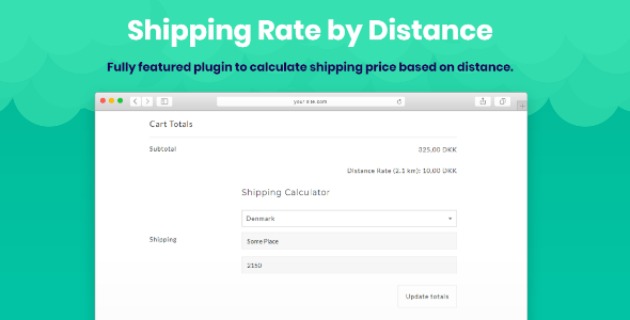For online businesses, providing accurate shipping rates at checkout is critical for managing customer expectations and minimizing abandoned carts. The Shipping Rate WordPress Plugin offers a solution by enabling online stores to automatically calculate and display shipping costs based on various factors like weight, destination, and order value. In this article, we’ll explore what makes this plugin a great choice for e-commerce sites on WordPress, including its features, ease of use, and overall effectiveness.
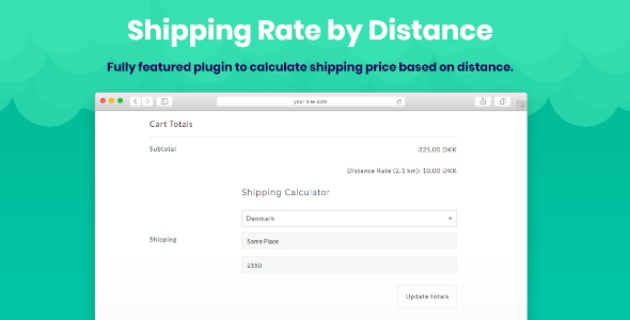
Key Features of Shipping Rate Plugin
The Shipping Rate WordPress Plugin boasts a robust set of features that can help streamline shipping logistics. Here are the key features that make it stand out:
- Dynamic Shipping Calculation: The plugin calculates shipping rates dynamically, adjusting costs based on the customer’s location, the weight of the package, and the dimensions of items. It offers several rate-calculation options, including flat rates, table rates, and real-time rates.
- Carrier Integration: Shipping Rate integrates with major carriers, such as FedEx, UPS, USPS, and DHL, to pull real-time rates directly from the carriers’ databases. This feature helps customers view accurate shipping costs at checkout, promoting transparency.
- Custom Shipping Zones: With Shipping Rate, you can create specific shipping zones for various geographic regions, allowing for distinct shipping methods and rates for each. This is particularly useful for global businesses looking to offer localized shipping options.
- Conditional Logic for Shipping Rules: This plugin allows you to define custom rules based on order totals, customer location, product categories, and more. You can set different rates for bulky or fragile items and offer free shipping based on purchase amounts.
- Multi-Currency Support: As e-commerce grows globally, currency support is essential. Shipping Rate accommodates different currencies, making it easy to cater to customers worldwide.
- Customizable Rate Labels and Display: Customize the labels and how shipping rates are displayed to fit your store’s branding. Whether you want to label rates as “Standard Shipping” or “Express Delivery,” Shipping Rate offers full control over the appearance of shipping options.
- Flexible Rate Management: The plugin provides various options to set shipping fees based on product quantity, weight, destination, and more. Store owners can create advanced rules to manage complex shipping logistics without hassle.
Benefits of Using Shipping Rate Plugin
- Increased Transparency: Shipping Rate allows e-commerce sites to provide accurate shipping rates, which helps build trust with customers. By displaying rates based on real-time data and offering clear shipping options, the plugin improves the shopping experience.
- Reduction in Cart Abandonment: Unexpected shipping costs are a major cause of cart abandonment. With this plugin, customers see the exact costs upfront, reducing the likelihood of them leaving at checkout due to hidden fees.
- Enhanced Customer Experience: The plugin’s real-time calculation, multi-currency support, and integration with carriers create a smooth and transparent experience for customers. This feature-rich setup makes Shipping Rate an attractive option for store owners who prioritize customer satisfaction.
- Efficiency and Accuracy for Store Owners: Shipping Rate automates the calculation of shipping costs, freeing up time for store owners and reducing the risk of manual errors. With customizable rate tables and integration with carrier APIs, store owners can easily manage complex shipping needs.
Setting Up Shipping Rate WordPress Plugin
Installing and setting up the Shipping Rate plugin is relatively straightforward:
- Install the Plugin: From your WordPress dashboard, go to Plugins > Add New. Search for “Shipping Rate WordPress Plugin,” click Install, and then Activate.
- Configure General Settings: Once activated, navigate to the plugin settings to configure general settings such as default currency, units of measurement, and carrier integration.
- Set Up Shipping Zones and Rates: Define shipping zones based on your business needs. Add rates and select which carriers will serve each zone. Shipping Rate allows you to specify flat rates, real-time rates, and conditional rates easily.
- Add Conditional Rules: Use the conditional logic options to set rules based on order values, item weights, and specific product categories. This is particularly useful if you want to offer free shipping for orders over a certain amount.
- Testing: It’s crucial to test your setup to ensure rates are accurate and appear as expected in the checkout process. Run a few test orders to confirm that all shipping rates are calculated correctly.
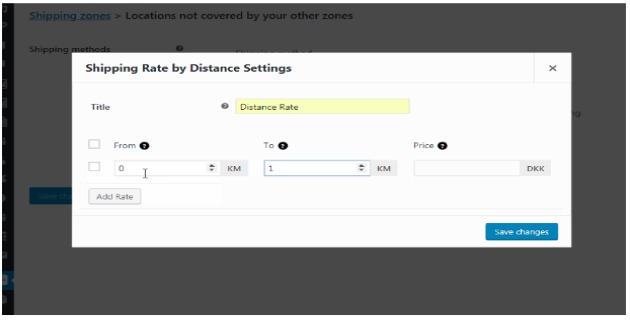
Pricing and Plans
The Shipping Rate plugin offers different pricing plans based on store needs. Many users appreciate its flexibility in terms of affordability and customization options. It’s also available as both a free and premium version.
- Free Version: The free version includes basic shipping rate calculation, flat rate options, and limited integration.
- Premium Version: This version offers advanced features like real-time rates, conditional logic, multi-currency support, and custom shipping zones. Pricing varies depending on the number of sites it’s used on.
Choosing the right plan depends on the scale and requirements of your business. Larger stores with international shipping needs will benefit most from the premium version due to its additional features and integrations.
Pros and Cons of the Shipping Rate Plugin
Pros
- Real-time Carrier Rates: Integration with major carriers provides real-time rates.
- Customizable Rules: Highly flexible for setting shipping zones and rates.
- User-friendly Interface: Simple setup and configuration make it accessible for all skill levels.
- Reduction in Abandonment Rates: By offering transparent shipping rates, it reduces hidden-fee-driven cart abandonment.
- Support for International Shipping: Handles multi-currency and international shipping zones effectively.
Cons
- Requires Premium for Advanced Features: The free version is limited, and users may need to upgrade for complete functionality.
- Compatibility Issues: Some users report minor compatibility issues with other WooCommerce plugins, so testing is advised.
- Learning Curve for Complex Settings: New users may find the conditional rules setup a bit challenging initially.
Final Thoughts: Is Shipping Rate Worth It?
The Shipping Rate WordPress Plugin is a highly effective tool for e-commerce sites of all sizes. With a range of features, from real-time rate calculation and custom shipping zones to integration with major carriers, it addresses a wide array of shipping needs. While the free version is a good starting point, the premium upgrade offers a more comprehensive solution for complex shipping requirements.
In summary, Shipping Rate provides an excellent return on investment by enhancing transparency, improving the customer experience, and reducing cart abandonment rates. If your business involves multi-zone or international shipping, Shipping Rate is well worth considering as your primary shipping plugin.