One popular plugin that makes this easy is ‘The Grid.’ This WordPress plugin offers robust options for displaying your posts, images, and other content in sleek, customizable grid layouts. With a wealth of features, compatibility with popular themes, and advanced customization options, ‘The Grid’ is widely used by designers, bloggers, and website developers. In this review, we’ll delve into the features, advantages, and potential limitations of this plugin to help you decide if it’s the right fit for your WordPress site.


What is ‘The Grid’ WordPress Plugin?
‘The Grid’ is a premium WordPress plugin designed to create responsive grid layouts. It supports posts, galleries, portfolios, WooCommerce products, and more, making it versatile for different types of websites. Whether you’re running a blog, an e-commerce store, or a portfolio site, ‘The Grid’ can enhance your content presentation by displaying posts or media items in an organized, eye-catching grid format.
Key Features of ‘The Grid’
1. Responsive and Mobile-Friendly Layouts
‘The Grid’ plugin prioritizes responsiveness, ensuring that your content grids look fantastic on all screen sizes. This is essential for maintaining a professional appearance across desktop, tablet, and mobile devices.
2. Numerous Grid Layout Styles
This plugin offers a wide array of pre-made grid templates, allowing users to choose a design that fits their website’s aesthetic. Whether you prefer a classic, masonry, or justified grid style, ‘The Grid’ provides flexibility in creating the perfect layout.
3. Customizable Skins and Layouts
With a built-in “Skin Builder,” users can create custom skins without any coding knowledge. This feature lets you personalize your grids, adjusting elements like fonts, colors, overlays, and animations to match your brand’s style.
4. Supports Various Content Types
‘The Grid’ isn’t limited to just blog posts or media galleries. It can handle a variety of content types, including WooCommerce products, custom post types, and social media feeds, making it suitable for e-commerce, portfolios, and content-heavy websites.
5. Drag-and-Drop Builder Integration
For those who use popular WordPress builders like Elementor, WPBakery, or Visual Composer, ‘The Grid’ integrates smoothly, allowing users to create grids directly within their preferred page builder.
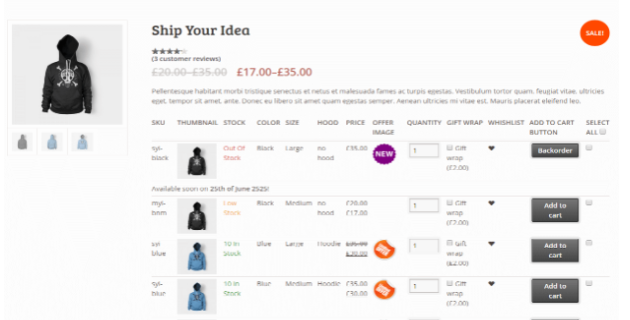
6. Advanced Filtering Options
‘The Grid’ allows you to add filtering and sorting options for your grids, which enhances user experience by letting visitors easily find content. This feature is particularly useful for larger websites with extensive content categories.
7. SEO and Performance Optimized
The plugin is optimized to be lightweight and fast, so it doesn’t compromise your site’s performance. Moreover, it’s SEO-friendly, helping your content grids get indexed properly by search engines.
8. Animations and Hover Effects
For those who want to add some extra flair, ‘The Grid’ provides a variety of animations and hover effects, adding an interactive element to your website’s design.
Pros of Using ‘The Grid’ WordPress Plugin
1. Highly Customizable
One of the biggest strengths of ‘The Grid’ plugin is its customization flexibility. From layout styles to individual grid item designs, the plugin offers extensive options to create a unique look.
2. Professional and Polished Appearance
The plugin provides a professional, polished look, allowing you to showcase your content beautifully. It’s ideal for photographers, bloggers, and e-commerce site owners who want their visuals to stand out.
3. Easy to Use for Beginners and Pros
With drag-and-drop functionality and integration with major page builders, even those new to WordPress can create visually compelling grids without a steep learning curve. Advanced users also benefit from the customizability and flexibility offered by the plugin.
4. Responsive Design Compatibility
In today’s mobile-first world, having a fully responsive website is crucial. ‘The Grid’ ensures that your content grids are optimized for various screen sizes, which is especially beneficial for sites with a large mobile audience.
5. Regular Updates and Support
As a premium plugin, ‘The Grid’ receives frequent updates to ensure compatibility with the latest WordPress versions and themes. Additionally, the plugin provides customer support, so users can resolve issues promptly.
Cons of ‘The Grid’ Plugin
1. Pricing
While ‘The Grid’ offers a wide range of features, it’s a premium plugin, so it comes with a price tag. If you’re on a tight budget, the cost of this plugin may be a consideration.
2. Learning Curve for Advanced Customization
Although beginners can create basic grids with ease, the advanced customization options might require some time to master. Users who want to create intricate, unique layouts may need to spend time learning the more advanced features.
3. Compatibility Issues with Some Themes and Plugins
While ‘The Grid’ generally works well with most themes and plugins, there can occasionally be compatibility issues, particularly with lesser-known themes. Testing the plugin with your theme before fully committing can help avoid potential headaches.
Tips for Using ‘The Grid’ WordPress Plugin
- Plan Your Layout in Advance: Decide on the look and feel of your grid layout before diving into customization. This will save time and give you a clearer vision of your final result.
- Utilize the Skin Builder: Make the most of the Skin Builder to ensure your grids align with your branding. You can save multiple skins, so don’t hesitate to experiment with different styles.
- Enable Filtering and Sorting Options: For larger websites, enabling filtering options will improve user experience. This feature is especially useful for e-commerce stores or portfolios.
- Optimize Image Sizes: Although ‘The Grid’ is optimized for performance, using large, high-resolution images can still slow down your site. Resize and compress images to ensure fast loading times.
- Take Advantage of Hover Effects: Hover effects are a great way to add interactivity to your grids. Try different hover animations to find the one that best complements your website’s style.
Final Thoughts: Is ‘The Grid’ Worth It?
For users looking to create visually appealing, fully responsive, and highly customizable grid layouts on their WordPress website, ‘The Grid’ is a fantastic choice. Its wealth of features, from customizable skins to advanced filtering options, make it suitable for a variety of website types, including blogs, portfolios, and e-commerce sites.
While it may require a small investment and a bit of a learning curve for advanced customizations, the end result is well worth it. The plugin provides a professional, polished look and enhanced user experience that few other plugins in this category offer.
In conclusion, ‘The Grid’ is an excellent plugin for anyone looking to elevate their WordPress site’s design and create stunning, interactive content grids. Whether you’re a novice or a pro, ‘The Grid’ can transform the way you showcase your content, adding value and aesthetic appeal to your website.



