In today’s fast-paced digital world, content is everything. High-quality, fresh, and unique content is essential for improving search engine rankings and engaging visitors. However, consistently creating original content can be time-consuming and labor-intensive. This is where the WordPress Auto Spinner plugin comes in. This popular tool provides a solution by automating the content rewriting process, helping website owners save time and maximize SEO efforts.
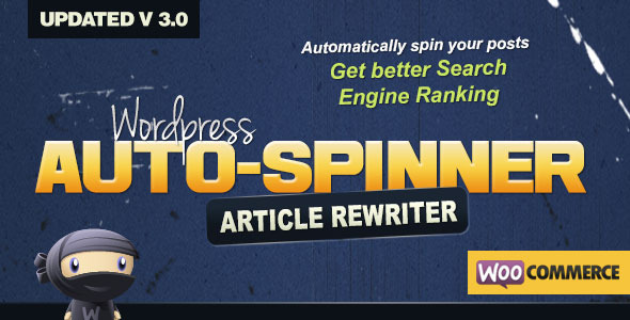
What is WordPress Auto Spinner?
WordPress Auto Spinner is a content-spinning plugin for WordPress that automatically rewrites existing content to make it unique. Whether you’re looking to republish older posts with a fresh twist or reduce the risk of duplicate content penalties from search engines, WordPress Auto Spinner has you covered. The plugin uses a thesaurus-based algorithm that rewrites articles by replacing words and phrases with their synonyms, transforming existing content into something that appears new and original.
Key Features of WordPress Auto Spinner
- Automatic Spinning: WordPress Auto Spinner offers fully automated spinning. Once you set it up, it can automatically spin new posts or older content without manual intervention.
- Custom Thesaurus Support: The plugin includes a built-in thesaurus and supports multiple languages. You can also customize the thesaurus to create a more tailored rewriting experience.
- Post Filtering: The plugin allows you to exclude specific categories or tags from spinning, giving you full control over which content is rewritten.
- Title & SEO Tags Spinning: In addition to the content, WordPress Auto Spinner can also rewrite post titles and SEO tags, ensuring a comprehensive spinning approach for maximum uniqueness.
- Bulk Spinning: If you want to rewrite several posts simultaneously, WordPress Auto Spinner offers a bulk spinning feature that makes it easy to refresh a large volume of content in just a few clicks.
- Integration with Other Plugins: WordPress Auto Spinner integrates seamlessly with popular SEO plugins, such as Yoast SEO, to enhance your website’s performance further.
- Multilingual Support: WordPress Auto Spinner supports multiple languages, making it ideal for websites catering to diverse audiences.
Pros of Using WordPress Auto Spinner
1. Saves Time and Effort
WordPress Auto Spinner significantly reduces the time spent on content creation by automating the rewriting process. Instead of manually creating variations, you can let the plugin handle the heavy lifting.
2. Boosts SEO Performance
Search engines prioritize unique and fresh content. By regularly spinning and refreshing your posts, you improve the likelihood of better SEO rankings. The plugin also helps avoid duplicate content penalties, making it a valuable addition to any SEO strategy.
3. Customizable Thesaurus
With the ability to edit and expand the thesaurus, WordPress Auto Spinner offers a high degree of control. This customization ensures the rewritten content aligns with your brand’s tone and maintains readability.
4. Easy Integration
WordPress Auto Spinner integrates smoothly with popular SEO tools, which means you can manage your SEO efforts without disrupting your workflow. This compatibility is especially valuable for webmasters who rely heavily on SEO plugins to optimize their sites.
Cons of Using WordPress Auto Spinner
1. Potential Loss of Content Quality
While WordPress Auto Spinner does an excellent job of spinning content, there’s always a risk that automated spinning could compromise readability. Some spun articles may not read as naturally as manually written ones, so it’s essential to review the rewritten content.
2. Limited Synonym Database
Despite offering a customizable thesaurus, WordPress Auto Spinner’s synonym database may not cover all expressions or industry-specific terminology. Some users may need to spend extra time adding relevant synonyms to get the best results.
3. Additional Editing May Be Required
To ensure the spun content maintains a high standard of quality, some users may need to review and tweak the spun articles manually. This process can be time-consuming, especially if the article has complex phrasing or specialized terminology.
How to Install and Use WordPress Auto Spinner
Step 1: Install the Plugin
To install WordPress Auto Spinner, log in to your WordPress dashboard, navigate to “Plugins,” and select “Add New.” Search for “WordPress Auto Spinner” and install the plugin.
Step 2: Configure Settings
Once activated, go to the plugin settings to adjust the spinning preferences. You can specify which categories or tags to include or exclude from spinning, adjust the synonym database, and enable features like title spinning.
Step 3: Set Up Custom Thesaurus
You can further enhance the quality of your spun articles by setting up a custom thesaurus. Add or edit synonyms to ensure the spun content aligns with your website’s tone and style.
Step 4: Enable Bulk Spinning (Optional)
If you want to refresh older content in bulk, use the bulk spinning feature. Select the posts you wish to spin, and the plugin will rewrite them automatically.
Step 5: Review Spun Content
After the plugin spins your content, it’s wise to review the article to ensure quality and readability. While WordPress Auto Spinner is reliable, a quick review can make a significant difference.
Ideal Use Cases for WordPress Auto Spinner
- Content Refreshing: WordPress Auto Spinner is ideal for breathing new life into old posts. By rewriting existing articles, you can present them as fresh content without creating entirely new posts.
- SEO Optimization: Websites looking to improve their search engine rankings can use the plugin to avoid duplicate content and maintain uniqueness across pages.
- Content Curation: For websites that aggregate content, the plugin can quickly convert source material into original posts, making it a valuable tool for content curation sites.
Is WordPress Auto Spinner Worth It?
For website owners and content managers seeking a hands-free approach to content rewriting, WordPress Auto Spinner is an excellent investment. The plugin offers a simple way to keep content fresh and unique, which can have a positive impact on SEO and user engagement. While it may require some manual tweaking, the time savings and SEO benefits make it a worthwhile choice for many users.
Tips for Getting the Best Results
- Use a Customized Thesaurus: Take the time to expand the synonym database with words that are relevant to your niche. This customization can improve the readability and relevance of spun content.
- Combine with SEO Plugins: For optimal results, use WordPress Auto Spinner alongside SEO plugins like Yoast SEO. This combination will help you manage meta tags, keywords, and readability scores more effectively.
- Regularly Review Spun Content: Although the plugin is automated, manual review is recommended to ensure the content meets quality standards.
Final Thoughts
In conclusion, WordPress Auto Spinner is a powerful tool for website owners looking to save time and improve SEO with automated content rewriting. While it may have some limitations, such as occasional readability issues, the plugin’s customization options and ease of use make it a valuable asset for content-driven websites. Whether you’re repurposing older posts or ensuring your content remains unique, WordPress Auto Spinner is an effective solution that can help you achieve your content goals.


